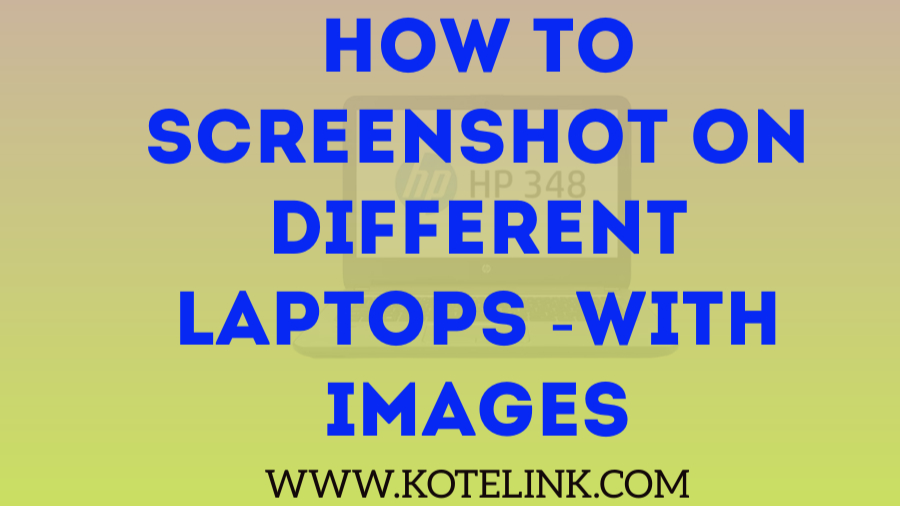Taking a screenshot can vary slightly depending on the operating system and model of laptop you’re using. Here’s a general guide for some common operating systems
How to Screenshot on HP or Dell laptop
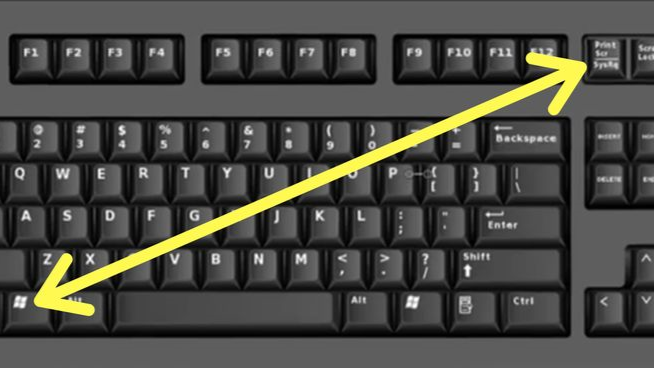
- Whole screen: Press the “PrtScn” (Print Screen) key. This captures the entire screen. You can then paste it into an image editor like Paint and save it.
- Active window: Press “Alt + PrtScn”. This captures only the active window. Again, you can paste it into an image editor and save.
- Windows key + Shift + S (Windows 10 and above): This brings up the snipping tool, allowing you to capture a specific area of the screen.
These methods should work on HP and Dell laptops running Windows operating systems. If you’re using a different operating system, such as Chrome OS or Linux, the methods might vary slightly, but the general principles remain similar.
How to Factory Reset HP Laptop
How to Screenshot on Mac
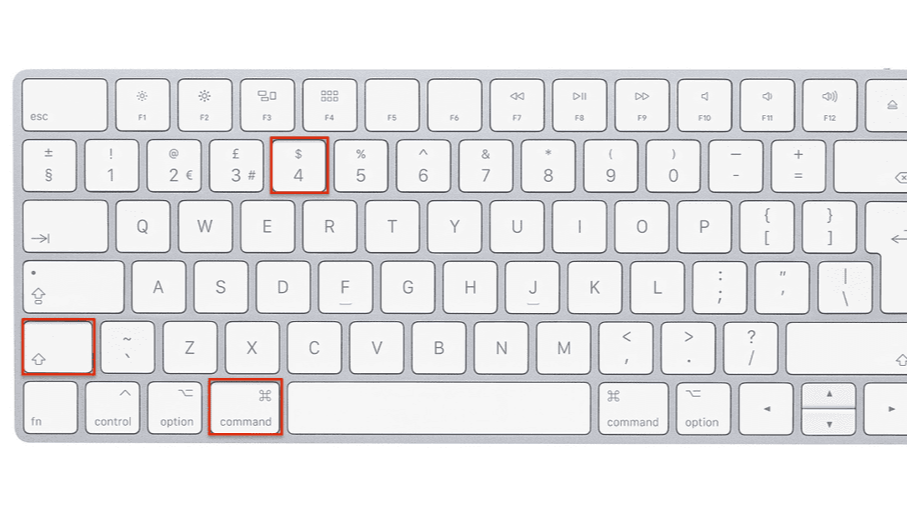
- Whole screen: Press “Command + Shift + 3”. This captures the entire screen and saves it as a file on the desktop.
- Selected portion: Press “Command + Shift + 4”. You’ll see a crosshair cursor; drag to select the area you want to capture. Release the mouse or trackpad button to take the screenshot.
Take Screenshot on Chromebook
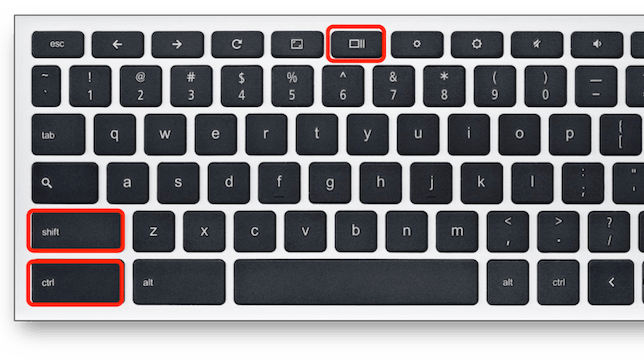
- Whole screen: Press “Ctrl + Show windows” key (usually located in the function keys row).
- Part of the screen: Press “Ctrl + Shift + Show windows”, then click and drag to select the area you want to capture.
Types and Uses of a Hologram Projector
How to Screenshot on Linux laptops (Ubuntu as an example)
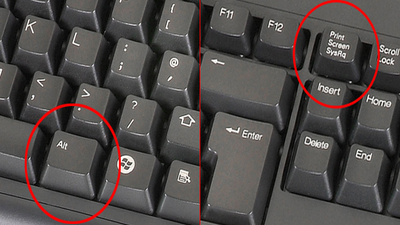
- Whole screen: Press “PrtScn” (Print Screen) key. This will usually save the screenshot in your Pictures folder.
- Active window: Press “Alt + PrtScn”. This captures only the active window.
For some laptops or specific models, there might be additional software or settings that allow for more customized screenshot options. If you have a laptop from a less common brand or with a different operating system, you may need to consult the user manual or online resources specific to that device.
How to Unlock iPhone Passcode without Computer